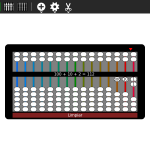By Martin Langhoff, Software Architect – OLPC
This means that if you have today XO-1 or XO-1.5 laptops you can purchase an upgrade kit that will turn it into an XO-1.75. It does require that you perform the motherboard replacement, but the savings can be significant.
With this upgrade you get a modern ARM CPU, much lower power consumption (it runs long hours on each battery charge, and performs fantastically well on solar panels). Depending on options, you can get larger RAM and storage. You can also choose to get the new grid membrane keyboard.
If you are thinking of doing this, get in touch with us. If you know the SKU number of the laptops you have, which you can find in the battery compartment, that will make the process easier.
At this time, there is a minimum order quantity of 100 kits. If you are interested in ordering 100 upgrade kits or more, please contact Leah@laptop.org  at OLPC for further details. Make sure you indicate the SKU of the units you want to upgrade.
Order quantities of 1000 kits and larger can be processed faster and at lower cost.
If you have an early XO laptop and would like to see it run better and faster, our latest Operating System release can give it a new life, see http://wiki.laptop.org/go/
We thank you for your interest in the OLPC project.