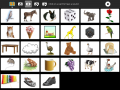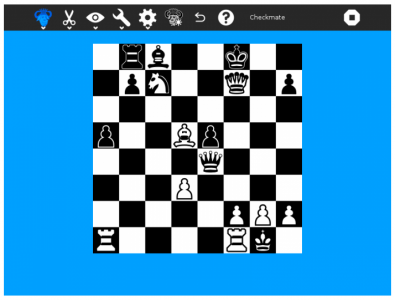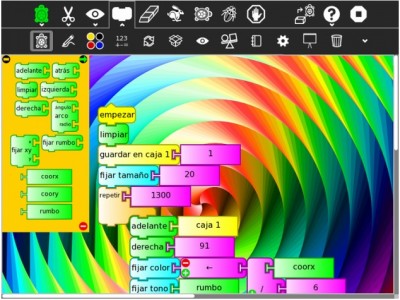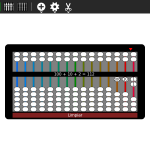My name is
Reyna Flores. I teach a combination of multigrade grades third through sixth at the little school Miguel Larreynaga in Tipitapa.
I hope that, like me, other teachers could have the opportunity to have the XO valuable pedagogical tool for improving the education of our children.
When working with the XO I tell my students that this computer is our “green little friend.” It includes great applications we call activities. We use them in any subject, and something else… We already have Internet! which allows us to enter the world of information.
Now, I want to share the pedagogical aspect in class:
As I teach four grades, the XO has been very important to increase the ammount of information, documents and materials that reinforce learning. I used to have difficulties when I taught geometrical bodies to third graders because there are children who have no geometric kits, then the activity called Paint Activity allows them to draw them.
When learning language arts, we use information obtained from Wikipedia and the children of the upper grades elaborate didactic schemes with the Maze activity as an alternative to reading techniques.
In physical education a stopwatch is needed to record the time-distance speed according to each student’s age. The XO has one.
In cultural and artistic expression we have no access to a marimba or the sounds that the student must know so here we come to the TamTamMini activity.
In science class, using the Record activity, children make their community tours taking pictures of what they believe is part of the environment and even pollution issues.
I also believe that the XO supports students who have some learning difficulties. For example, a child in third grade had pronunciation problems with the consonants L and R, so I asked him to write a list of words using the Sara activity, this way, the student could improve his diction.
At the end of each period, children take their homework and they relax with activities and Games that help them increase skills and mental agility.
Courage, dear colleagues! Let work for the children in Nicaragua. Lets focus on endeavor, affection, good will and the mystique that has always characterized teachers.
I invite other teachers to participate in the column “Teachers speak” because we must all learn from others’ experiences.
* Teacher at Miguel Larreynaga school, Tipitapa.