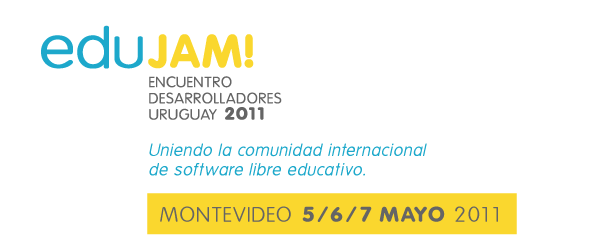Red Hat is sponsoring summer POSSE bootcamps (Professors’ Open Source Summer Experience), a brainchild of Mel’s, to introduce students to open source development and projects. Most POSSE projects have supported Fedora, Mozilla, or Sugar Labs in some fashion. At RIT, bootcamps this summer continue to build on the FOSS@RIT group’s efforts to develop tools that will support better hacking on tools for children in Sugar.
In particular, the group at RIT has been working for the past two years on tools to improve communication for deaf and hard of hearing children with XO laptops. Alumni of 2009 and 2010 workshops, bootcamps, and other events, worked with RIT’s Lab for Technological Literacy (LTL) and took a couple field trips to our Cambridge office, to develop a videochat activity with sufficient quality to support readable sign language over videochat.
It’s great to see this program thrive, and that OLPC and Sugar continue to be part of the motivation for some of the good work being planned.