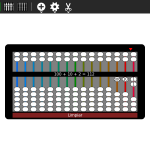OLPC OS 13.2.0 is a new software release focusing on cleaning up a few edges from our previous release, and finishing off support for the new XO-4 laptop. As usual, we maintain support and consistency for older laptops models, with XO-1.75, XO-1.5 and XO-1 also included in the release.
Features
XO-4 power management
This is our core power saving technique where we suspend the processor after a few seconds of system inactivity (“idle suspend”), but we leave the screen and wireless interfaces running to provide the illusion that the system is still running as usual.
XO-4 bluetooth support
The new XO-4 laptop comes with bluetooth support as a purchase option. While such Bluetooth support is not immediately available in the user interface, we have enabled this functionality in the underlying system, ready for developers and deployers to use in their custom applications.
Enhanced touch support
In the Clock activity, you can now use the touchscreen to drag the clock hands to another time, a useful exercise for learning about time. Drop-down lists are sub-optimal for touch, they have been replaced by more intuitive and touch-friendly UI elements in Record. The pinch-to-zoom touch gestures in Image Viewer behave much better than before. FotoToon has been improved to interact with the touchscreen on-screen keyboard.
Music Keyboard activity
A new activity has been added, presenting a piano-style musical keyboard to the user. The piano can then be played using the XO’s physical keyboard, or with the XO-4 touchscreen by directly placing your fingertips on the notes you wish to play. You can even play multiple notes at the same time by using more than one finger, thanks to the XO-4’s multitouch capabilities.
Journal Share activity
We are exploring methods to improve common classroom situations of teachers handing out assignments, and teachers collecting in the students work. While this functionality should ideally be part of the core Sugar desktop, for now we are prototyping a solution in the form of an activity called Journal Share, which is new to 13.2.0. To hand out an assignment to the students, the teacher starts the Journal Share activity, shares it, and adds the assignment to the session. Students join the shared activity, and with a single click, the assignment appears in their Journal. When the teacher wants to collect in the student’s work, the teacher starts the Journal Share activity and shares it. Students join the shared activity, and add their completed work from their Journal. The submitted work is automatically transferred into the teacher’s journal for later assessment and evaluation.
Sugar updates
Several activities (such as Read, Write and Paint) are now usable when the screen is rotated. Scratch has been updated to a new version, bringing in the latest functionality and extending the library content. The Help activity content has been updated.
How to install? (Installation is distinct from update. If you have user data on the laptop that you wish to preserve, you may want to follow the Update instructions.)