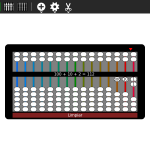At the community summit, Caryl Bigenho talked about the need for a musical keyboard for the XO, and discussed a design for an overlay that could be placed on top of the normal (typing) keyboard with the names of musical notes.
And there was a little repair session, including showing how to fix various XO-1 issues. There are still a few people who need the frozen keyboard fix. Others were playing around with keyboard overlays.
Others need touchpad fixes, and benefited from upgrading to 11.2 or 11.3 — which has an option in the frame to turn on the resistive touchpad mode. For people working in areas that are very humid, or have high iron content of the dust, the resistive touchpad mode can be a reliable alternative to an external mouse.