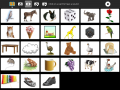We’re pleased to announce the next release candidate of our new 13.1.0Â software release.
OLPC OS 13.1.0 is a new software release focusing on providing support for the new XO-4 laptop and its optional touchscreen. As usual, we maintain support and consistency for older laptops models, with XO-1.75, XO-1.5 and XO-1 also included in the release.
Information and installation instructions can be found here.
Quick links for those who know which files need to be grabbed and save to USB disks:
http://download.laptop.org/xo-4/os/candidate/13.1.0-21/
http://download.laptop.org/xo-1.75/os/candidate/13.1.0-21/
http://download.laptop.org/xo-1.5/os/candidate/13.1.0-21/
http://download.laptop.org/xo-1/os/candidate/13.1.0-21/
This release adds SiS and DisplayLink USB-VGAÂ support for the XO-1.75 and XO-4, on par with the support offered for XO-1 and XO-1.5.
We’ve moved the underlying system from Fedora 17 to Fedora 18 in this release, which was a necessary measure for touch support, and helps us keep up-to-date with the open source technologies that we rely upon. A minor update to GNOME to version 3.6 is included here.
Sugar-0.98 and touch
The most notable feature in the latest version of Sugar is the addition of touchscreen support, pairing up with the new XO-4 Touch laptop. While a touchscreen can be seen as somewhat equivalent to a mouse, there are a number of subtle differences, such as the fact that it is not possible to hover without also triggering a “click”, which called for a number of user interface modifications to make Sugar suitable for touchscreen input. We’ve tackled these challenges by making small adaptions to the UI where necessary. In some places where hovering was previously required, a click or touch will now show an informational palette (with menu) rather than immediately performing an action. In other places, a touch-and-hold operation will do the equivalent of what hovering or right-clicking does with the mouse. We’ve also made some small interface elements finger-sized, such as the activity icons on the home screen.
We’ve also sprinked some gestures throughout the interface. A quick vertical swipe from the top region of the screen downwards will cause the frame to open, and the same gesture can be used to close it. When working in the Image Viewer, you can use pinch-type gestures to zoom in and zoom out. Swiping your finger over any scrollable area will cause scrolling to happen, so you don’t have to worry about trying to manipulate small scroll bars with your fingers.
Tablet mode (where the laptop screen is rotated around and folded down, physically obscuring the keyboard and mouse) is very usable with a touchscreen – especially with the work we’ve put in. When in tablet mode, if you select a text input area, an on-screen keyboard will pop up: touch the keys to type away as normal. We’ve also taken some initial steps to make sure that the region of the screen where you are typing is made visible if it would otherwise be obscured by the on-screen keyboard.
Under the hood, this release also includes a huge amount of effort in our use of the underlying GTK platform: we have migrated Sugar itself, and many more activities, to GTK+ version 3. This invisible but invasive work, which we started for 12.1.0, is essential for the ongoing development and maintenance of Sugar, and was a solid requirement for the touchscreen work described above.
More information about Sugar-0.98 is available in the Sugar release notes