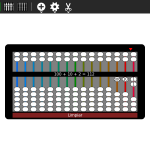Daniel Drake has good news for XOs of all flavors:
OLPC OS 11.2 is now out for both XO-1 and XO-1.5, along with some activity updates.
Install it and check it out!
This release is build on Fedora 14 and Sugar 0.92, which includes a feature I am especially fond of: a touchpad-mode selector. Â For those of you who miss being able to use the stylus-mode of the older dual-mode touchpads, this lets you toggle between stylus and capacitive modes.
This release has vastly improved build properties: olpc-update is now faster and requires much less free disk space, OS Builder is much improved for those spinning their own builds.  And the XO reflashes more than twice as quickly now:
“As of this release, installation images are now sparse, meaning that data is only written where data actually resides. The result is that installation time is now more than twice as quick.“
Solar charging has also been tweaked on the XO-1.5.
While there was no 11.1 release this year, there are plans in the works for an 11.3 as well. Â If you have bundle updates or other fixes that didn’t get into 11.2, that’s the release for you.
AÂ huge thanks to everyone who has helped with developing and testing this release!