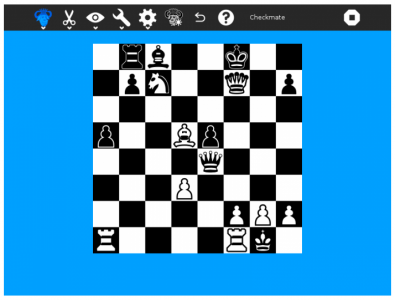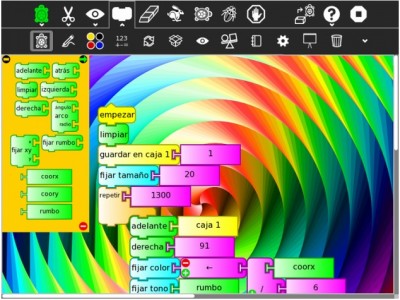OLPC OS 12.1.0 is a new software release focusing on improving the XO-1.75 user experience, and undertaking a much-needed technological shift for Sugar’s internals to GTK+ 3.x. Additionally, XO-1.5 and XO-1 continue to be supported in this release, and we include a variety of new features and fixes.
GTK3
During this development cycle, we have spearheaded efforts within the Sugar Labs community to make Sugar GTK3-ready. The changes you will see as a user are few. This work was limited to the back-end platform only. As we continue the transition in future, you’ll receive efficiency improvements, and activities will improve in quality from having more direct access to a wider range of system libraries.
Write to the journal anytime
Recent Sugar versions have shown a “naming screen” upon stopping a new instance of a Sugar activity. The idea was to encourage the learner to provide a good name for their work, and perform some self-reflection in the details field. However, some found this confusing (stopping an activity should be as simple as possible).
Sugar-0.96 changes this – the naming screen is no longer displayed. However, all activities now have a button in the toolbar that allows a description to be set. We hope that this will continue to encourage self-reflection while not being as intrusive as before.
Text to speech
A new icon in the Sugar frame allows for any currently-selected text to be dictated by the internal speech engine.
For more details on all the improvements visit the wiki here.