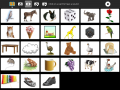One Laptop Per Child Association Inc. (“OLPCâ€) wishes to respond to a recent post in OLPC News that contained several assertions that are contextually inaccurate and may lead to conclusions that are incorrect.
With the recent development of the XO-4 Touch laptop,the XOTablet and its educational “Dreamsâ€Â User Interface, necessary adjustments in the composition of the OLPC team were required. First, several of the engineers and programmers who specialized in hardware design departed OLPC as their services were no longer required. John Watlington our CTO, remains in charge of finalizing the XOâ€4â€Touch laptop. He is also preparing the ground for the next hardware launch. The OLPC Technical team continues to focus on software development, incorporating Sugar into the Android OS, and developing unique apps for the tablet and laptop environment. This team, under the leadership of Andrew McMillan, includes Samuel Greenfeld and a team of developers at Morphoss Ltd., including Heather Buchanan, Chris Noldus, Alexander Nikitin, Samantha Qiao and Tim Evetts.
The OLPC Learning team is under the direction of Doctor Antonio Battro, a colleague of both Jean Piaget and Seymour Papert. Dr. Battro is in charge of leading the philosophical direction of the learning team. He is a distinguished member of the Pontifical Academy of Sciences, an emblematic institution with more than 40 Nobel Prize recipients in its roster of 90 scientists around the globe. Claudia Urrea remains involved with specific OLPC projects. Moises Salinas Fleitman has joined the Learning group. Bob Hacker also remains committed to OLPC and its mission. Donna Mackenzie has joined OLPC as CFO.Her extensive experience in social media, crowd sourcing, finance, and M&A is of great importance to OLPC at this moment. OLPC is also blessed with the support and contributions of Michele Borba, Educator, TV commentator and consultant to many institutions in the field.
In addition, the XOTablet will be launched on July 16 exclusively at Walmart and soon afterwards at many of the top retailers in the USA, Europe, and in North and South America. With the continued development of new products and content, OLPC maintains its commitment to providing children with an innovative educational experience. OLPC is at its core a social equality movement and a transformer of the existing educational systems. The recent transitions at OLPC permit it to adapt and grow with the demands of the market while adhering to its basic principles.
OLPC is very excited about its current projects in the USA and abroad. OLPC is delivering the first batch of XO-4 Touch machines to Uruguay, in addition to a large order of XOTablets.OLPC has also begun the production of a large order for the government of Rwanda. The feedback from focus groups and educational institutions with respect to OLPC’s new devices, the XO-4 Touch and the XO Tablet, has been extremely positive.
OLPC is aware of certain animosity from top commercial entities and from some individual bloggers that see OLPC as a threat to their existence. In reality, this is something to feel proud about. It is a testament to the strength of OLPC and its mission that it is somehow seen as a threat to bigger entities around the world.OLPC believes that it is the educational equivalent to the World Food Program in its mission to feed the poor. OLPC continues to search for disruptive and creative ways to challenge old beliefs and clichés. OLPC continues to lead the way in innovation and education around the globe. On behalf of OLPC, I thank you for your continued support of our mission.
Rodrigo Arboleda
Chairman and CEO
One Laptop Per Child Association, Inc.
http://issuu.com/marianaludmilacortes/docs/response_to_olpc_news_july_2013/1?e=0